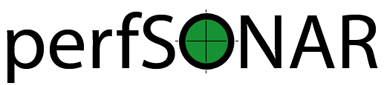Monitoring¶
Once everything is configured, you should now be able to access PWA by accessing your host on your browser. You should be prompted to the login page. You should signup / confirm your email address, then define host groups / testspecs, and construct new meshconfig using those test entries.
PWA reports the current health status via following API endpoint (for pwa-admin and pwa-cache)
https://<hostname>/api/pwa/health
{
status: "ok",
msg: "everything looks good",
cache: {
hosts: 255,
update_time: 1486994021924
}
}
You can configure your monitoring systems (Sensu, Nagios, etc..) to check for status and make sure it’s set to ‘ok’.
For pwa-pub instances, you should run separate test at http://<hostname>/pub/health (not https://)
{
status: "ok"
}
Please note.. if you are running multiple instances of pwa-pub, then /pub/health is just from one of the instances (not all)
You should also monitor the authentication service status
https://<hostname>/api/auth/health
{
status: "ok",
headers: {...}
}
You can also monitor docker stdout/stderr log - similar to syslog:
sudo docker exec -it pwa-admin1 pm2 logs