The CentOS Full Install distribution of the perfSONAR toolkit is an ISO image that can be mounted to a DVD or USB drive. The image contains all the required packages so Internet connectivity is not required for the initial install. The document describes step-by-step how to install this distribution in the two available modes.
See also
See Choosing a Toolkit Installation Method for more information on choosing an installation type.
Download the ISO image from Downloads or below:
Verify the md5 checksum by verifying the two lines output are the same when you run the command below (replace the filenames with that of the downloaded iso and md5). If they do no match then you may need to re-download the iso images:
$ md5sum pS-Toolkit-4.X-CentOS7-FullInstall-x86_64.iso;cat pS-Toolkit-4.X-CentOS7-FullInstall-x86_64.iso.md5
Note
The Full Install ISO is generally too large to fit on current writable CDs
Note
Detailed instructions on mounting an ISO image to the above media is beyond the scope of this document. Linux and Macintosh users may consider using the dd tool: sudo dd if=/PATH/TO/FILE.iso of=/dev/DISK
Insert the media containing the ISO into the target end system
Note
By default CentOS 7 will use a graphical installer.
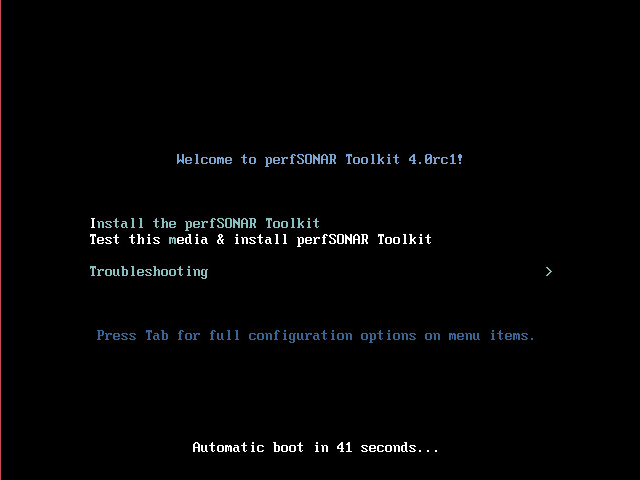
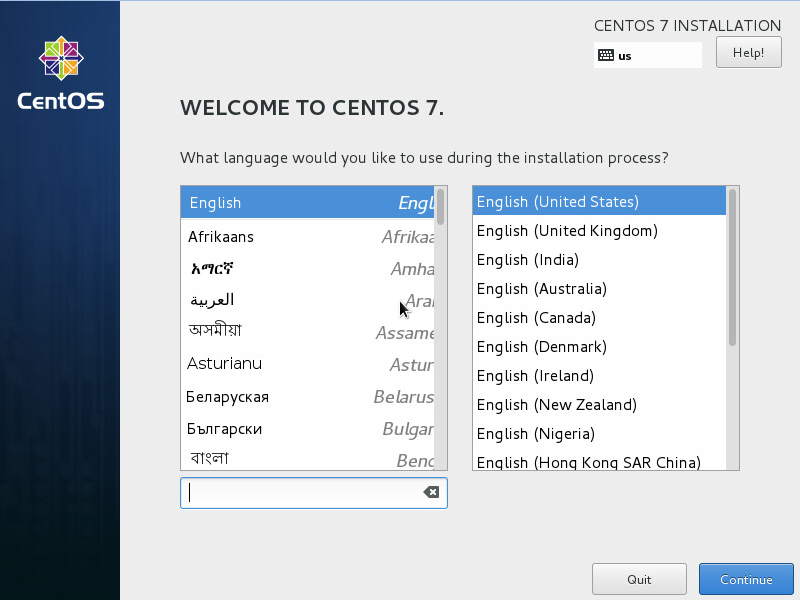
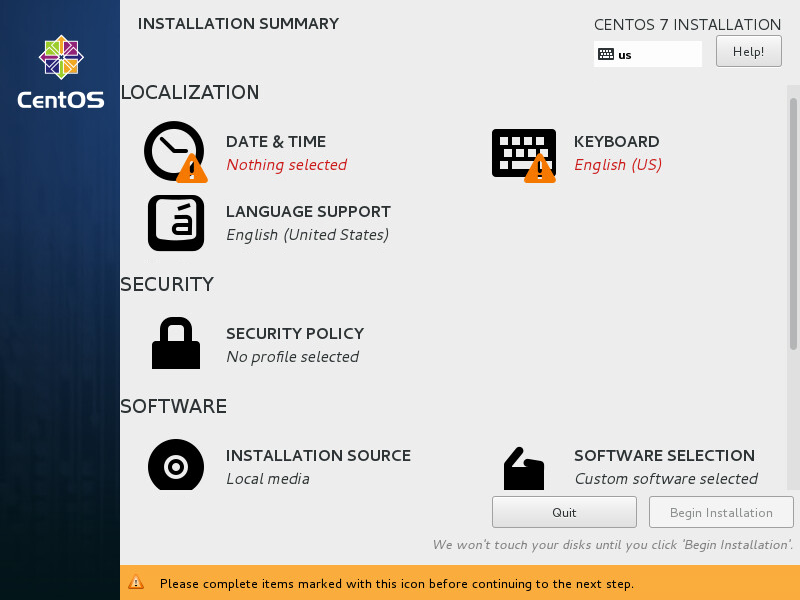
Special Topic: Localization
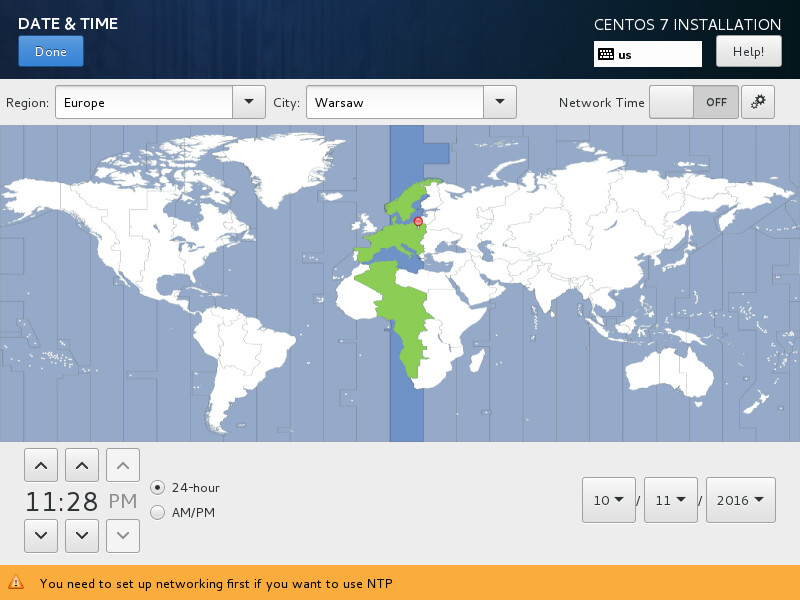
Note
You will not be able to set NTP source as this installation assumes no network connectivity.
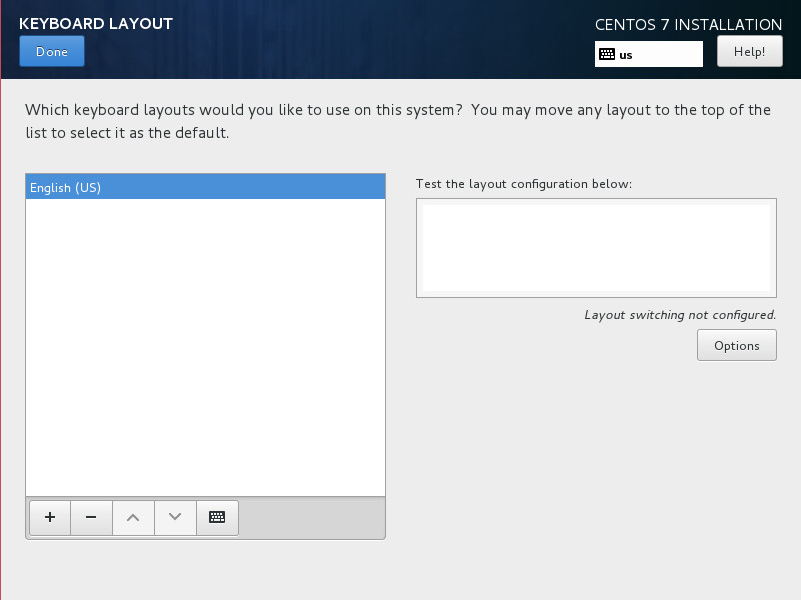
Special Topic: Installation destination
Scroll down the screen and select INSTALLATION DESTINATION to choose where you would like to install the operating system and how you would like to partition the drive.
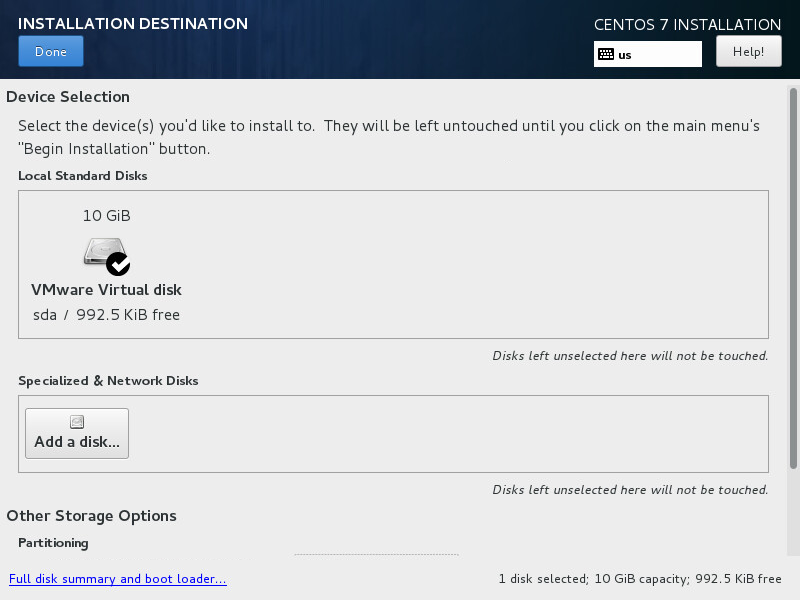
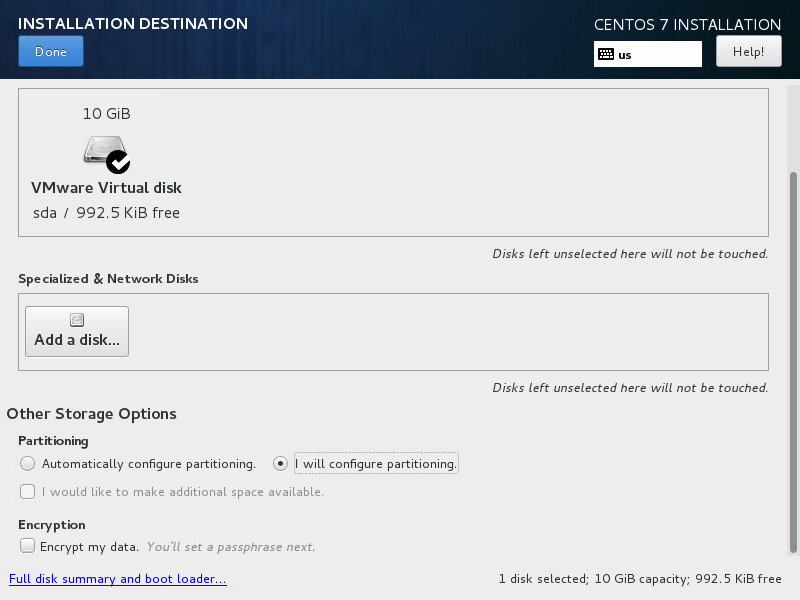
Note
Manual partitioning will be required if you want to replace existing partitions on the disk.
Special Topic: Manual partitioning
MANUAL PARTITIONING screen allows you to setup a custom partitioning scheme including deleting unused partitions.
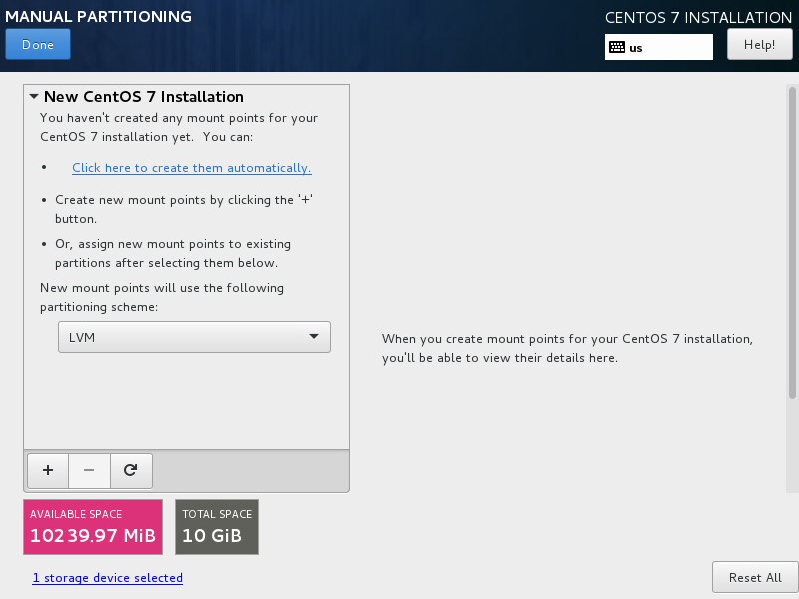
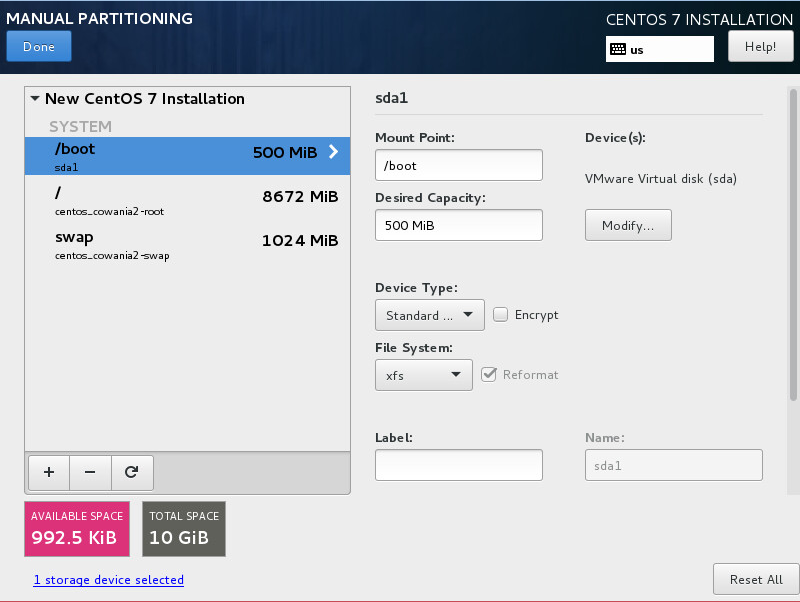
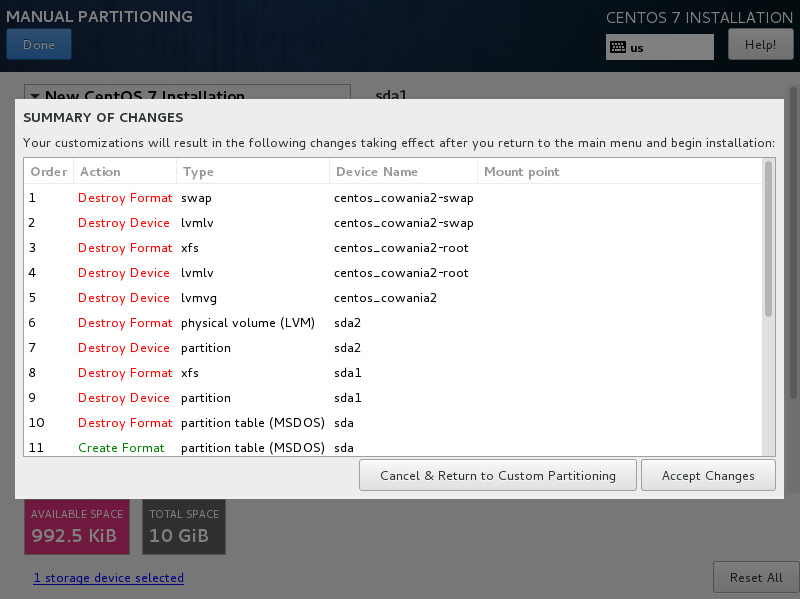
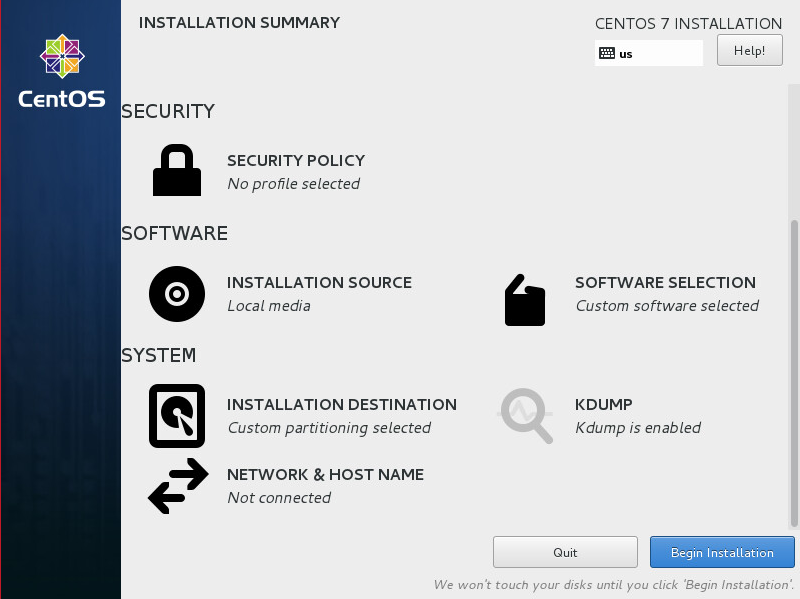
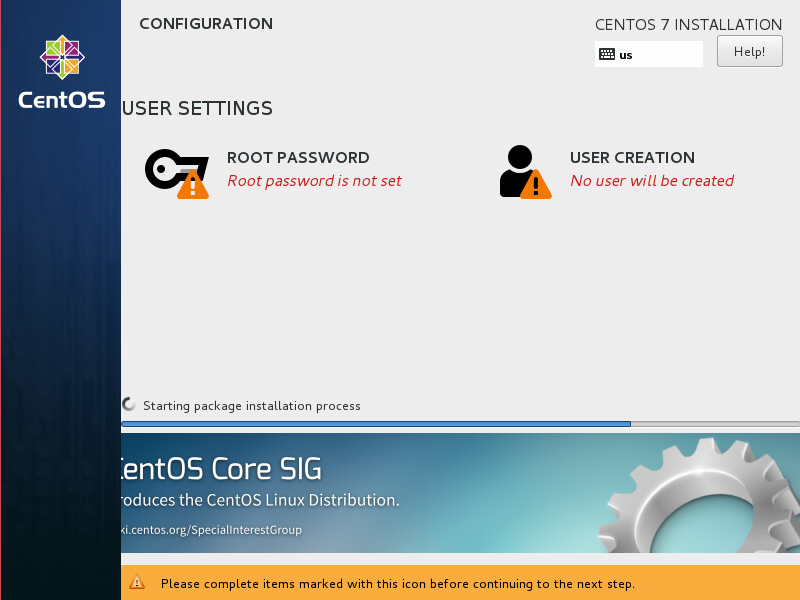
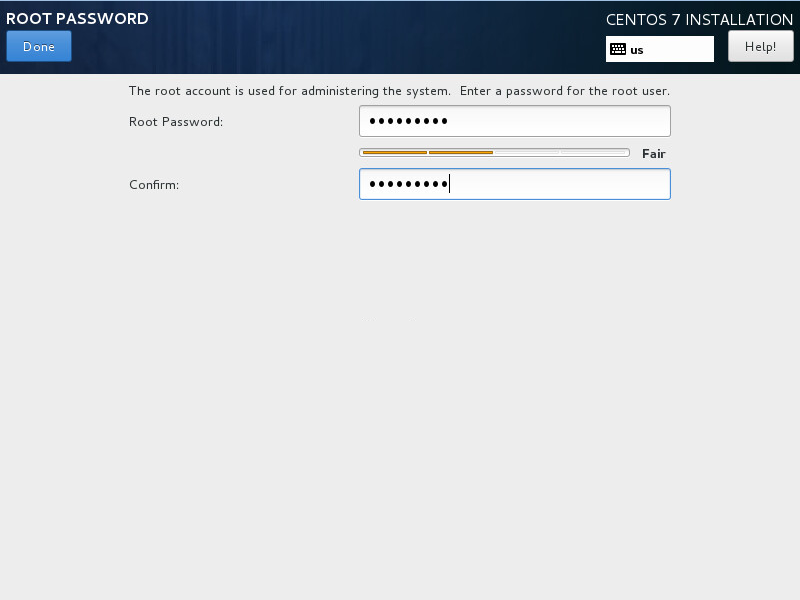
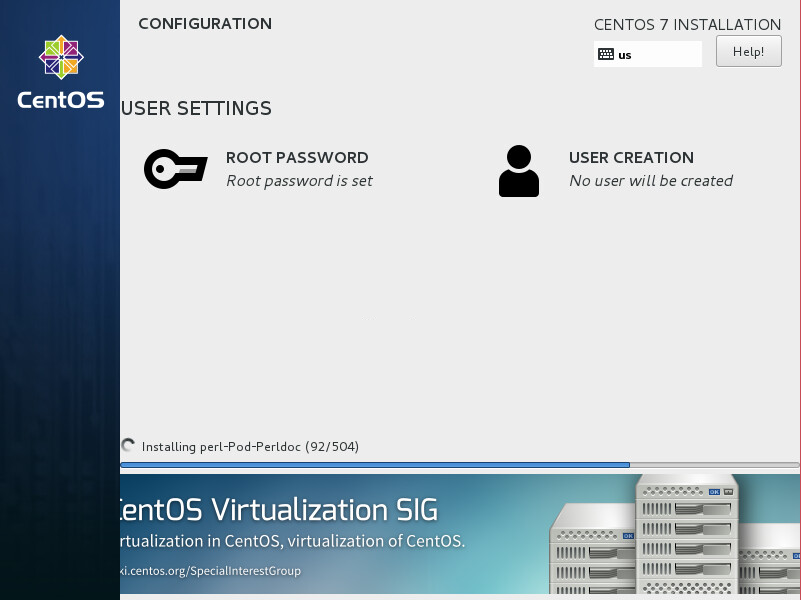
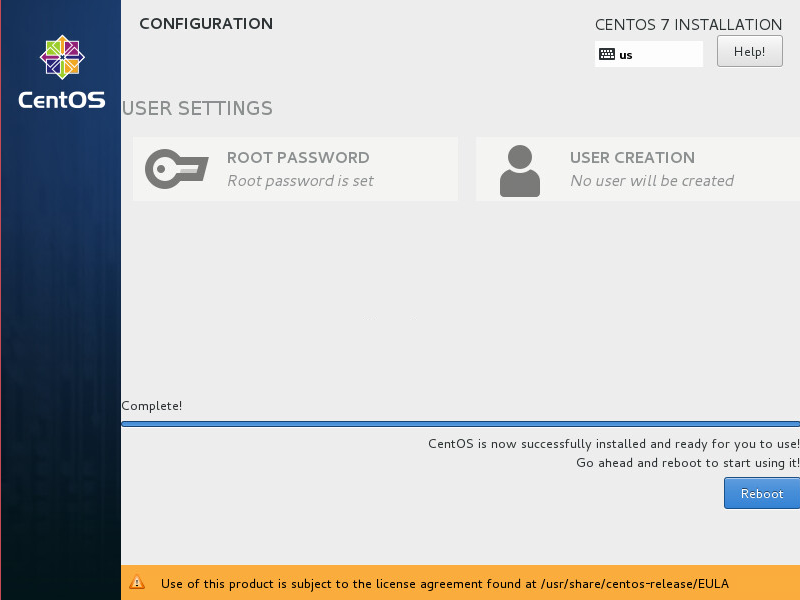
After the reboot you will be presented with a login screen. You can login with the root user and the password set during the installation process. You are now ready to move on to Configuring the Toolkit for the First Time