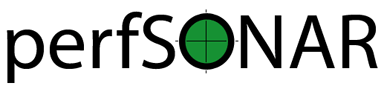Migrating from CentOS 6 to CentOS 7¶
This page describes the migration procedure for moving a perfSONAR installation from a CentOS 6 to a CentOS 7 host. It assumes both hosts have the same bundle installed (e.g. both run the Toolkit bundle). If you do not wish to keep any existing data or configuration from the CentOS 6 host you may ignore this section and do a normal clean installation.
Note
These steps can also be used to migrate an existing host to new hardware even if both systems are running the same OS version. There is nothing specific to CentOS 6 or CentOS 7 in this procedure. It is only labelled as such for convenience since for the time-being this is likely the most common type of migration to be performed by perfSONAR users.
Migration Process¶
Login in to your CentOS 6 host via SSH or the terminal. You must do so as a user that has superuser privileges or is allowed to run the sudo command. All commands in this section require superuser privileges.
Run one of the commands below to create a backup of all relevant files in ~/ps-backup.tgz. The option you choose depends on whether you also want to preserve your measurement archive data:
Option 1: Ignore measurement archive data (quicker since measurement archive data may be large):
/usr/lib/perfsonar/scripts/ps-migrate-backup.sh ~/ps-backup.tgz
- Option 2: Alternatively, if you also wish to migrate the measurement archive databases add the –data parameter:
Note
You MUST first prepare your cassandra environment for the transfer by following the steps in the section titled Preparing Your Environment located here
Note
This may take several minutes to several hours depending on the amount of data in your measurement archive.
/usr/lib/perfsonar/scripts/ps-migrate-backup.sh --data ~/ps-backup.tgz
Copy the backup file ~/ps-backup.tgz from your CentOS 6 host to a safe location. This will need to be copied to the new installation later. If you will be overwriting the CentOS 6 host with the new installation, make sure this file is stored safely on another system, so it can be copied to the new installation later.
Logout of the CentOS 6 host
Perform a clean installation of the perfSONAR on a CentOS 7 host using the same perfSONAR bundle and version that was installed on the CentOS 6 host. You may choose to install on the existing CentOS 6 hardware or a completely new host. If it is the former, make sure you have downloaded your CentOS 6 backup file to a safe location.
Copy the file ~/ps-backup.tgz from the location chosen in step 3 to your new system. The exact command to do this will depend on where you placed the file (e.g. use scp).
Login to your new CentOS 7 Toolkit installation via SSH or the terminal
Run one of the commands below to restore your configuration. The option you choose will be dependent on whether you wish to restore your measurement archive data:
Option 1: Ignore measurement archive data (quicker since measurement archive data may be large):
/usr/lib/perfsonar/scripts/ps-migrate-restore.sh ~/ps-backup.tgz
Option 2: Alternatively, to also restore the measurements databases add the –data paremeter. Please note, this may take several minutes to several hours depending on the amount of data in your measurement archive:
/usr/lib/perfsonar/scripts/ps-migrate-restore.sh --data ~/ps-backup.tgz
Reboot your host:
reboot
Your host should now be migrated.
Note
Due to differences in the way users and groups are stored between operating systems, these scripts no longer attempt to migrate system users accounts. You will need to recreate any system users manually.
Changing IP Address/Hostname¶
When migrating an installation, there is no requirement to change IP or hostname, in fact its likely simpler if you do not. You may stop reading if you wish to keep the address the same.
If for your own purposes you need/desire to use a new address on a host you should be to do so with little to no additional configuration changes. It’s largely dependent on your perfSONAR setup. Below are some notes to help you determine if any further configuration changes are needed:
If you are running the toolkit, everywhere your address is displayed is dynamically generated. There are no configuration files that need to be changed to display the new address. If you are still seeing the old address, check your network configuration or verify that DNS has been properly updated.
By default, perfSONAR does not insert the local address in any files, but there are a number of advanced options that may contain it if manually set. If you are unsure, it may be a good idea to run grep -r OLDADDRESS /etc/perfsonar where OLDADDRESS is the previous IP address, hostname or interface you are looking to replace. Generally you should be safe to manually update any references you find.