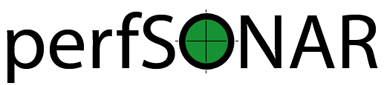Managing Measurement Archive Data¶
As you collect measurements over time, there are some common tasks you may wish to perform such as:
- Backing-up the data
- Migrating the data to new hardware
- Deleting old data
The measurement archive software, esmond, keeps data in two databases: Cassandra and PostgreSQL. Both of these databases need to be considered when performing any of the operations listed above. The remainder of this document covers the options and steps needed to perform each of these data management tasks.
Backing-up and Restoring Data¶
You may want to back-up data in case of a failure. Both Cassandra and PostgreSQL offer multiple options for backing-up and restoring data. A few common options are:
- Using built-in replication features of each database - See Clustering a Measurement Archive for more details
- Using existing tools to create snapshots - The remainder of this section discusses how to do this for both Cassandra and PostgreSQL
Cassandra Snapshots with nodetool¶
Preparing Your Environment¶
Cassandra comes with a command called nodetool that is capable of performing a number of administrative operations. One such operation is creating and restoring snapshots of the data. In order to make sure your cassandra server can use nodetool, login to your cassandra host(s) and do the following:
Uncomment or add the following at the bottom of /etc/cassandra/conf/cassandra-env.sh:
LOCAL_JMX=yes if [ "$LOCAL_JMX" = "yes" ]; then JVM_OPTS="$JVM_OPTS -Dcassandra.jmx.local.port=$JMX_PORT -XX:+DisableExplicitGC" else JVM_OPTS="$JVM_OPTS -Dcom.sun.management.jmxremote.port=$JMX_PORT" JVM_OPTS="$JVM_OPTS -Dcom.sun.management.jmxremote.rmi.port=$JMX_PORT" JVM_OPTS="$JVM_OPTS -Dcom.sun.management.jmxremote.ssl=false" JVM_OPTS="$JVM_OPTS -Dcom.sun.management.jmxremote.authenticate=true" JVM_OPTS="$JVM_OPTS -Dcom.sun.management.jmxremote.password.file=/etc/cassandra/jmxremote.password" fi
Restart cassandra:
service cassandra restart
Creating the Snapshot¶
You can create a snapshot of the esmond data with the following command:
nodetool snapshot esmond -t esmond_snapshot
You may use a different value for -t, it is just a label for the snapshot. If -t is not specified a Unix timestamp of the current time will be used. Assuming you use esmond_snapshot as your value for -t the command will create the following directories:
- /var/lib/cassandra/data/esmond/base_rates/snapshots/esmond_snapshot
- /var/lib/cassandra/data/esmond/rate_aggregations/snapshots/esmond_snapshot
- /var/lib/cassandra/data/esmond/raw_data/snapshots/esmond_snapshot
- /var/lib/cassandra/data/esmond/stat_aggregations/snapshots/esmond_snapshot
Note that the directories above contain hard links to the original files, so they should not take a large amount of space on the existing disk. This also means you cannot delete the original files until these are removed.
Moving Snapshots to a Remote Server¶
You may optionally want to move your back-ups to a remote server. The steps to do so are as follows:
Create a tarball of the snapshot files:
tar -czf esmond-snapshot-base_rates.tgz /var/lib/cassandra/data/esmond/base_rates/snapshots/esmond_snapshot tar -czf esmond-snapshot-rate_aggregations.tgz /var/lib/cassandra/data/esmond/rate_aggregations/snapshots/esmond_snapshot tar -czf esmond-snapshot-raw_data.tgz /var/lib/cassandra/data/esmond/raw_data/snapshots/esmond_snapshot tar -czf esmond-snapshot-stat_aggregations.tgz /var/lib/cassandra/data/esmond/stat_aggregations/snapshots/esmond_snapshot
Remotely copy the files to the new server using a tool such as scp:
scp esmond-snapshot-*.tgz user@newhost:
Restoring Snapshots¶
You may restore you files, either on a new or existing host, with the following steps:
Shutdown cassandra:
service cassandra stop
Clear the commit logs:
rm -f /var/lib/cassandra/commitlog/*.log
Delete all the the old data files:
rm -f /var/lib/cassandra/data/esmond/base_rates/*.db rm -f /var/lib/cassandra/data/esmond/rate_aggregations/*.db rm -f /var/lib/cassandra/data/esmond/raw_data/*.db rm -f /var/lib/cassandra/data/esmond/stat_aggregations/*.db
Copy the contents of the snapshot into the data directories (NOTE: The location of the snapshot may vary if it was migrated from another host or a label other than esmond_snapshot was used):
cp /var/lib/cassandra/data/esmond/base_rates/snapshots/esmond_snapshot/* /var/lib/cassandra/data/esmond/base_rates/ cp /var/lib/cassandra/data/esmond/rate_aggregations/snapshots/esmond_snapshot/* /var/lib/cassandra/data/esmond/rate_aggregations/ cp /var/lib/cassandra/data/esmond/raw_data/snapshots/esmond_snapshot/* /var/lib/cassandra/data/esmond/raw_data/ cp /var/lib/cassandra/data/esmond/stat_aggregations/snapshots/esmond_snapshot/* /var/lib/cassandra/data/esmond/stat_aggregations/
Start cassandra:
service cassandra start
Run a repair:
nodetool repair
Clearing snapshots¶
You may want to clear a snapshot because it’s too old to be useful, you’d like to delete data to which it is linked or you mistakenly created a snapshot testing the commands in the previous section. Rather than removing all the files by hand you can use a nodetool command to do so. Below is an example of how to remove the snapshot labelled esmond_snapshot in the esmond keyspace:
nodetool clearsnapshot -t esmond_snapshot -- esmond
If you want to clear all snapshots in the esmond keyspace run:
nodetool clearsnapshot -- esmond
PostgreSQL Snapshots with pg_dump and pg_restore¶
Creating the Snapshot¶
You may create a snapshot of your database with the following command:
CentOS/RedHat::
pg_dump -F t -f esmond.tar -U esmondDebian/Ubuntu::
sudo -u postgres pg_dump -F t -f esmond.tar esmond
This will create a tarball file in the current directory named esmond.tar. Note that this is a new file and though compressed, will consume additional disk space.
Note
If you are prompted for a password, see the sql_db_password property in /etc/esmond/esmond.conf
Moving the Snapshot to a Remote Server¶
Moving the snapshot to a different server is as simple using your favorite remote copy tool to move the tarball to another server. For example, using scp:
scp esmond.tar user@remote-host:
Restoring the Snapshot¶
You may restore the snapshot with the following command:
CentOS/RedHat::
pg_restore -c -U esmond -d esmond esmond.tarDebian/Ubuntu::
sudo -u postgres pg_restore -c -d esmond esmond.tar
Note
If you are prompted for a password, see the sql_db_password property in /etc/esmond/esmond.conf
This will delete any existing data and replace it with the backup. See the pg_restore documentation for more details.
Migrating Data¶
All hardware is eventually retired and when this happens you may want to move your data to a new server. This section covers how to migrate both the Cassandra and PostgreSQL data.
Migrating Cassandra Data¶
Note
If migrating to a server with a different architecture or operating system it is recommended you instead follow the steps in Cassandra Snapshots with nodetool for creating, migrating and restoring snapshots.
By default, packaged installs of cassandra keep all data in /var/lib/cassandra. If you are migrating to a server running a similar operating system and architecture as the old system, a valid option may be simply stopping your cassandra server and copying the directory to the new host. For example:
service cassandra stop
scp -r /var/lib/cassandra user@newhost:cassandra
You can then restore the data as follows:
service cassandra stop
rm -rf /var/lib/cassandra/*
mv cassandra/* /var/lib/cassandra/
chown -R cassandra:cassandra /var/lib/cassandra/*
service cassandra start
Note
If you are running on a cluster you may also need to run nodetool repair
Migrating PostgreSQL Data¶
Note
If migrating to a server with a different architecture or operating system it is recommended you instead follow the steps in PostgreSQL Snapshots with pg_dump and pg_restore for creating, migrating and restoring data.
By default, packaged installs of PostgreSQL keep all data in /var/lib/pgsql. If you are migrating to a server running a similar operating system and architecture as the old system, a valid option may be simply stopping your PostgreSQL server and copying the directory to the new host. For example:
CentOS/RedHat::
service pgsql stop scp -r /var/lib/pgsql user@newhost:pgsqlDebian/Ubuntu::
service postgresql stop scp -r /var/lib/postgresql user@newhost:pgsql
You can then restore the data as follows:
CentOS/RedHat::
service pgsql stop rm -rf /var/lib/pgsql/* mv pgsql/* /var/lib/pgsql/ chown -R postgres:postgres /var/lib/pgsql/* service pgsql startDebian/Ubuntu::
service postgresql stop rm -rf /var/lib/postgresql/* mv pgsql/* /var/lib/postgresql/ chown -R postgres:postgres /var/lib/postgresql/* service postgresql start
Deleting Old Data¶
You may want to remove old data over time to conserve disk space or to clear out measurements you no longer want displayed. Currently esmond comes with a tool named ps_remove_data.py capable of deleting data based on age in both in Cassandra and PostgreSQL. This section details usage of that tool.
Using ps_remove_data.py¶
ps_remove_data.py allows you to specify a configuration file defining a data retention policy and then removes data in Cassandra and PostgreSQL based on that policy. The command is installed by default with esmond and can be found at:
- /usr/lib/esmond/util/ps_remove_data.py
This script accepts the following arguments:
- -c <conf-file>: Optional parameter to set the location of the config file. Defaults to ./ps_remove_data.conf.
The config file is in JSON format and defines data retention policies for your data. It allows you to match on three values:
- event_type - The type of data for which this policy applies. A valid list can be found in the esmond API documentation. You may also pass
*to match any value. - summary_type - The type of summary to which this policy applies. Valid values are base for unsummarized data and any value from the list found in this discussion. You may also pass
*to match any value. - summary_window - An integer indicating the summary window to match (in seconds). A value of 0 means unsummarized (a.k.a base) data. You may also pass
*to match any value.
Note
If you are curious about the summary types and summary windows being used, look in the measurement_archive blocks of you /etc/perfsonar/regulartesting.conf files on your testing nodes.
In addition to the matching fields you must also set the following:
- expire - The value (in days) after which point the data should be deleted. A value of “never” means to always keep data. A value of “0” means to delete all matching data immediately.
The script will choose the policy with the most specific match using a preference order of event_type, summary_type and then summary_window. For example, assume a piece of data matches two policies defined as follows:
- One where it matches the event_type but both the other filters are set to
* - Another where the event_type is
*but it matches both summary_type and summary_window,
In this example it will choose the first policy where it matches the specific (i.e. not *) event type based on the preference order of the fields.
A full example of a configuration file can be found below:
{
"policies": [
{
"event_type": "*",
"summary_type": "*",
"summary_window": "*",
"expire": "365"
},
{
"event_type": "*",
"summary_type": "*",
"summary_window": "86400",
"expire": "1825"
},
{
"event_type": "histogram-owdelay",
"summary_type": "*",
"summary_window": "0",
"expire": "180"
},
{
"event_type": "histogram-rtt",
"summary_type": "*",
"summary_window": "0",
"expire": "180"
},
{
"event_type": "histogram-ttl",
"summary_type": "*",
"summary_window": "0",
"expire": "180"
},
{
"event_type": "packet-loss-rate",
"summary_type": "*",
"summary_window": "0",
"expire": "180"
},
{
"event_type": "packet-count-sent",
"summary_type": "*",
"summary_window": "0",
"expire": "180"
},
{
"event_type": "packet-count-lost",
"summary_type": "*",
"summary_window": "0",
"expire": "180"
},
{
"event_type": "packet-duplicates",
"summary_type": "*",
"summary_window": "0",
"expire": "180"
},
{
"event_type": "packet-reorders",
"summary_type": "*",
"summary_window": "0",
"expire": "180"
},
{
"event_type": "time-error-estimates",
"summary_type": "*",
"summary_window": "0",
"expire": "180"
}
]
}
See also
The example above can also be found in /usr/lib/esmond/util/ps_remove_data.conf of the system where esmond is installed
The example contains several policies. The order of the policies is NOT significant. The first policy is a catch-all that removes anything older than 365 days if it does not match any other policies. This policy has a * for every value and is the least specific of a match possible. That means if any part of the other policies match, they will override the expiration of this policy. The second policy, matches all 24 hour (86400 seconds) summaries and keeps them for 5 years. Notice that it extends the life of these types of data from the default policy. The remaining policies match a specific event type and a summary window of 0 (which means unsummarized data) and expires it after 180 days (roughly 6 months). The event types all match that registered by the OWAMP tool, which writes new data every minute. Given the amount of data, this policy deletes it sooner that it would other (presumably less frequently written) data.
CentOS/RedHat::
You can run the tool as follows (replacing -c with your policy file):
. bin/activate python /usr/lib/esmond/util/ps_remove_data.py -c usr/lib/esmond/util/ps_remove_data.confDebian/Ubuntu::
. /etc/default/esmond export ESMOND_ROOT ESMOND_CONF export DJANGO_SETTINGS_MODULE=esmond.settings python /usr/share/esmond/util/ps_remove_data.py -c /usr/share/esmond/util/ps_remove_data.conf
You may consider adding the commands above to a shell script called by cron to regularly clean out the old data.
Note
If running your measurement archive on a perfSONAR Toolkit then a cronjob with a default policy will be setup and run nightly automatically. If you are running a standalone MA, you need to do this yourself.
Finally, though this tool can be useful it has several limitations that are important to be aware of:
- You can only delete data based on it’s age, NOT other parameters like source or destination
- This tool may perform slowly for large deployments with lots of data and/or clustered databases.
These limitations will be addressed in future versions of the software.