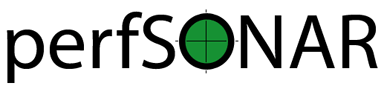Managing Daemons¶
This page describes the CentOS7+/Debian daemons you should expect to see with each bundle. This page is for expert users, and may be helpful for debugging/troubleshooting.
Each perfSONAR bundle runs various services, which use one or more daemons.
List of Daemons¶
Testpoint¶
Hosts running the perfsonar testpoint bundle should see these daemons:
postgresql-9.5.service - stores schedules of pScheduler
httpd.service - web server for pScheduler (apache in Debian)
fail2ban.service - intrusion detection system (IDS) to log suspicious activity
firewalld.service - firewall service
ntpd.service - NTP time synchronisation
owamp-server.service - OWAMP
twamp-server.service - TWAMP
perfsonar-lscachedaemon.service - perfSONAR Lookup Service cache daemon
perfsonar-lsregistrationdaemon.service - registration with the Lookup Service
psconfig-pscheduler-agent.service - reads pSConfig templates and generates a set of pScheduler tasks
pscheduler-archiver.service - executes archiver plug-ins using the results of runs
pscheduler-runner.service - executes runs on the schedule using the selected tool
pscheduler-scheduler.service - puts new runs on the schedule or marks a run as a non-starter if it can not find an available slot
pscheduler-ticker.service - handles basic maintenance of pScheduler
Toolkit¶
Hosts running the perfsonar toolkit bundle should see all daemons running in the testpoint plus additional:
perfsonar-configdaemon.service - used by the administrative web interface to configure the host
perfsonar-configure_nic_parameters - detects if the NIC is misconfigured, and makes necessary configuration changes to NIC
- perfsonar-generate_motd - takes care of Message of The Day
cassandra - used by esmond DB and stores the results of a measurement
postgresql-9.5.service - used by esmond DB and stores measurement metadata
For selected services in toolkit the status is listed in the Toolkit GUI main page Services tab.
Central MA¶
Hosts running a centralmanagement bundle should see these daemons:
perfsonar-psconfig-maddash.service - reads pSConfig template and creates MaDDash dashboards
httpd.service - web server
maddash-server.service - MaDDash dashboard server
cassandra - used by esmond DB and stores the results of a measurement
postgresql-9.5.service - used by esmond DB and stores measurement metadata
Showing service status¶
Run:
systemctl status SERVICE-NAME
Restarting Daemons¶
Run:
systemctl start/stop/restart SERVICE-NAME
Enabling/Disabling Daemons¶
Run:
systemctl enable/disable SERVICE-NAME