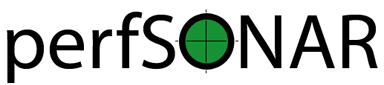Troubleshooting Docker Containers¶
Use the docker ps command to list the running containers.
You should see all 5-6 containers running (again, postfix is optional).
# docker ps
CONTAINER ID IMAGE COMMAND CREATED STATUS PORTS NAMES
2dd0cd671538 perfsonar/pwa-admin "/start.sh" 2 weeks ago Up 2 weeks 80/tcp, 8080/tcp pwa-admin1
f2227dd2ee2a perfsonar/pwa-pub "node /app/api/pwapub" 2 weeks ago Up 2 weeks 8080/tcp pwa-pub1
36179bd10524 perfsonar/sca-auth "/app/docker/start.sh" 2 weeks ago Up 2 weeks 80/tcp, 8080/tcp sca-auth
c10b07ae72cc nginx "nginx -g 'daemon off" 3 weeks ago Up 5 days 0.0.0.0:80->80/tcp, 0.0.0.0:443->443/tcp, 0.0.0.0:9443->9443/tcp nginx
727dc2f5e528 mongo "docker-entrypoint.sh" 8 months ago Up 4 weeks 27017/tcp mongo
0c03b689c722 yorkshirekev/postfix "/startservices.sh mc" 3 weeks ago Up 3 weeks 0.0.0.0:587->25/tcp postfix
Note: sometimes, docker containers will initially not have connectivity to the outside world. Usually this can be resolved by running systemctl restart docker. If you are experiencing this issue, make sure your firewall rules are not being overridden by config management software (puppet, ansible, etc).
Note: sometimes, docker containers will initially not have connectivity to the outside world. Usually this can be resolved by running systemctl restart docker. If you are experiencing this issue, make sure your firewall rules are not being overridden by config management software (puppet, ansible, etc).
Troubleshooting Containers¶
Use the docker logs command to see logs for a container. Adjust --tail to change how many logs are displayed. Add the -f flag to watch the logs as new records come in (like tail)
# docker logs pwa-admin1 --tail 10
1|pwaadmin | Tue Feb 12 2019 21:41:43 GMT+0000 (UTC) - info: HTTP POST /health/pwacache statusCode=200, url=/health/pwacache, host=0.0.0.0:8080, accept=application/json, content-type=application/json, content-length=14, connection=close, method=POST, httpVersion=1.1, originalUrl=/health/pwacache, , responseTime=1
2|pwacache | Tue Feb 12 2019 21:42:43 GMT+0000 (UTC) - info: Host found in hostgroup; not expiring 5b05d426f895e94f17bef826 em-4.of-proxy.newy32aoa.net.internet2.edu
2|pwacache | Tue Feb 12 2019 21:42:43 GMT+0000 (UTC) - info: Host found in hostgroup; not expiring 5b05d42af895e94f17bf0216 perfsonar.cbio.uct.ac.za
2|pwacache | Tue Feb 12 2019 21:42:43 GMT+0000 (UTC) - info: All hosts have been processed successfully
2|pwacache | Tue Feb 12 2019 21:42:43 GMT+0000 (UTC) - info: successfully deleted hosts
2|pwacache | Tue Feb 12 2019 21:42:43 GMT+0000 (UTC) - info: processing datasource for expiration/duplication prevention:gls ................................................................................
2|pwacache | Tue Feb 12 2019 21:42:43 GMT+0000 (UTC) - info: lookup service label=GLS, type=global-sls, activehosts_url=http://ps1.es.net:8096/lookup/activehosts.json, query=?type=service, url=http://35.237.255.214:8090/lookup/records?type=service
2|pwacache | Tue Feb 12 2019 21:42:43 GMT+0000 (UTC) - info: num result 2543
2|pwacache | Tue Feb 12 2019 21:42:47 GMT+0000 (UTC) - info: done expiring/updating LS URLs for db hosts
3|ui | [Tue Feb 12 2019 21:51:56 GMT+0000 (UTC)] "GET /" "undefined"
Interacting with containers¶
You can enter an interactive bash shell within a container like this:
[root@hostname ~]# docker exec -it pwa-admin1 bash
root@2dd0cd671538:/# ls
app bin boot dev etc home lib lib64 media mnt opt proc root run sbin srv start.sh sys tmp usr var
root@2dd0cd671538:/# ls -l app/api/config
total 12
drwxrwxr-x 2 11264 11264 146 Jan 24 22:06 auth
-rw-rw-r-- 1 11264 11264 6096 May 23 2018 index.js
drwxrwxr-x 4 11264 11264 4096 Jan 25 20:44 nginx
drwxrwxr-x 2 11264 11264 55 May 23 2018 shared
Or directly execute commands like this:
[root@hostname ~]# docker exec -it pwa-admin1 ls /app/api/config
auth index.js nginx shared
Firewall¶
Docker will take care of its own firewall rules, so you don’t have to worry about opening ports manually.
By default, following are the ports used by nginx container:
443 (For PWA administrative GUI)
80 (For PWA configuration publisher)
9443 (For x509 authentication to PWA administrative GUI)