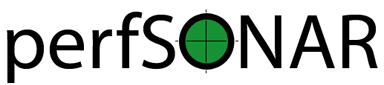esmond Python Client Libraries¶
The pS data can be queried, retrieved and posted to the esmond/cassandra backend via a REST interface. This is streamlined by the following libraries:
esmond.api.client.perfsonar.query
esmond.api.client.perfsonar.post
Initializing the query interface¶
The query libarary has two main “top level” classes: ApiFilters and ApiConnect. ApiFilters lets the user, through a series of properties, set the primary query criteria like time ranges, source, destination, etc. The following criteria properties can be set:
destination
input_destination
input_source
measurement_agent
source
tool_name
time
time_start
time_end
time_range
verbose (for debugging/extended output)
After the query criteria have been set in the ApiFilters object, that is passed to the ApiConnect object as one of the args.
The ApiConnect object takes the url of the REST interface as an argument, along with the filters object, and optional username and api_key arguments if the user is accessing restricted functionality of the REST interface (non-public data, getting around throttling restrictions, etc).
A complete example of setting this up:
from esmond.api.client.perfsonar.query import ApiConnect, ApiFilters
filters = ApiFilters()
filters.verbose = True
filters.time_start = time.time() - 3600
filters.time_end = time.time()
filters.source = '198.129.254.30'
filters.tool_name = 'pscheduler/iperf3'
filters.timeout = 5
filters.ssl_verify = False #allows self-signed https certificate
conn = ApiConnect('https://localhost/', filters)
NOTE: the default perfSONAR/esmond deployments use a WSGIScriptAlias of /esmond prefixing the URI - this is set in Apache. The client libraries default to using this. But if one is doing development against the django runserver dev server, or if this has been set up differently, then the optional kwarg “script_alias” will need to be set as well. Against the dev server, it can be set to script_alias=None since the Apache directive is not in place.
Retrieving the data¶
The basic design of the returned data is a hierarchy of encapsulation objects that return additioanl objects objects, etc. All of the returned objects have informative __repr__ methods defined, that might help when doing initial development.
The top level call to the ApiConnect object is get_metadata(). This is an iterator that will return a series of Metadata objects matching the criteria given in the ApiFilters object. At the top level, the Metadata object exposes a series of properties giving additional information about the returned metadata. Example of this:
for md in conn.get_metadata():
print md # debug info in __repr__
print md.destination
print md.ip_packet_interval
...
The following top-level properties are exposed by the Metadata object:
destination
event_types (a list of event type names - more on this)
input_destination
input_source
ip_packet_interval
measurement_agent
metadata_key
sample_bucket_width
source
subject_type
time_duration
tool_name
uri
The next in the data object hierarchy is fetching the event types that are associated with the metadata. This can be done by either using an interator to access all of the event types:
for et in md.get_all_event_types():
print et.event_type
...
or fetching a single one by name:
et = md.get_event_type('histogram-owdelay')
The top-level property “event_types” will return a list of valid event types that can be passed as the argument to get_event_type.
The EventType objects expose the following top-level properties:
base_uri
event_type
data_type
summaries (a list of associated summaries - more on this)
The the actual underlying data are retrieved from the EventType objects by a call to the get_data() method, which returns a DataPayload object:
dpay = et.get_data()
The DataPayload object expose the following top-level properties:
data_type
data
The data_type property returns the underlying data_type in the payload, and the data property returns a list of DataPoint or DataHistogram objects as is appropriate. Both the DataPoint and DataHistogram objects expose the following properties:
ts (measurement timestamp as a UTC python datetime object)
val (the measurement or hisogram dict)
ts_epoch (the ts object expressed as UNIX time)
Putting it all together, to iterate throught all of the returned data:
for et in md.get_all_event_types():
dpay = et.get_data()
print dpay.data_type
for dp in dpay.data:
print dp.ts, dp.val
Some event types have aggregated summaries associated with them. Retrieving the summaries from an EventType object is very similar to pulling event types from a Metadata object. The following properties/methods are analogous to the ones that exist in the Metadata object:
summaries
This returns a list of two-element tuples: (summary-type, summary-window). The window is the time duration of the aggregation rollups.
The summary data can be retrieved by either using an iterator:
for summ in et.get_all_summaries():
...
Or a single type can be fetched:
summ = et.get_summary(summary-type, summary-window)
Like with the EventType object, the underlying data can be retrieved by calling get_data() to get a DataPayload object and call the data property on that to get a list of DataPoint objects.
Writing data to pS esmond/backend¶
The REST interface also supports adding metadata, event types and data if the user is properly authenticated using a username and api_key that has been generated by the admin of the system. The following are presented as an ordered process, but any single step of this can be done independently. The functionality for POSTing date can be found in the following libarary:
from esmond.api.client.perfsonar.post import MetadataPost, \
EventTypePost, EventTypeBulkPost
First one needs to create a new metadata entry - this is accomplished using the MetadataPost object. It is initialized with a REST url, username, api_key and a series of associated data - most required, a few optional (the commented key/val pairs in the arg dict are optional):
args = {
"subject_type": "point-to-point",
"source": "10.10.0.1",
"destination": "10.10.0.2",
"tool_name": "pscheduler/iperf3",
"measurement_agent": "10.10.0.2",
"input_source": "host1",
"input_destination": "host2",
# "time_duration": 30,
# "ip_transport_protocol": "tcp"
}
mp = MetadataPost('https://localhost/', username='pS_user',
api_key='api-key-generated-by-auth-database',
ssl_verify=False, timeout=5, **args)
This will create the basic data associated with this metadata. Then add the event types and summaries associated with this metadata and post the new information:
mp.add_event_type('throughput')
mp.add_event_type('time-error-estimates')
mp.add_event_type('histogram-ttl')
mp.add_event_type('packet-loss-rate')
mp.add_summary_type('packet-count-sent', 'aggregation', [3600, 86400])
new_meta = mp.post_metadata()
This writes the metadata information to the back end and returns the associated “read only” Metadata object that was covered in the previous section. This is mostly necessary to get the newly generated metadata_key property, it will be needed for other operations.
Next data can be added to the associated event types - the process is similar for both numeric and histogram data. Initialize an EventTypePost object similarly to the MetadataPost object, but also using the appropriate metadata_key and event_type to add the data to:
et = EventTypePost('https://localhost/', username='pS_user',
api_key='api-key-generated-by-auth-database',
metadata_key=new_meta.metadata_key,
event_type='throughput',
ssl_verify=False)
Discrete data points can be added the process is similar for both numeric data and histogram data - first arg is an integer timestamp in seconds and the second is the value - and post it:
et.add_data_point(1397075053, 23)
et.add_data_point(1397075113, 55)
(or in the case of histograms)
et.add_data_point(1397075053, {28: 33})
et.add_data_point(1397075113, {9: 12})
et.post_data()
It is also possible to bulk post data for a variety of event types associated with a single metadata using the EventTypeBulkPost interface. Intialize in a similar fashion minus the event_type arg:
etb = EventTypeBulkPost('https://localhost/', username='pS_user',
api_key='api-key-generated-by-auth-database',
metadata_key=new_meta.metadata_key, ssl_verify=False)
Add a mix of data points specified by event type and post:
etb.add_data_point('time-error-estimates', 1397075053, 23)
etb.add_data_point('packet-loss-rate', 1397075053,
{'numerator': 11, 'denominator': 33})
etb.add_data_point('time-error-estimates', 1397075113, 55)
etb.add_data_point('packet-loss-rate', 1397075113,
{'numerator': 5, 'denominator': 8})
etb.post_data()
NOTE: as noted in the previous section, the optional script_alias kwarg works the same way with the POST interface.
Additional notes¶
TBA