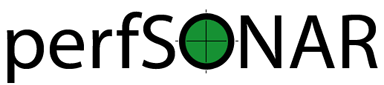Installation¶
pSConfig Web Administrator (PWA)¶
PWA is a pSConfig Web-based administration GUI and tools to publish configs in pSConfig/MeshConfig formats. The current deployment model for PWA utilizes Docker containers. RPM/DEB packaging is planned.
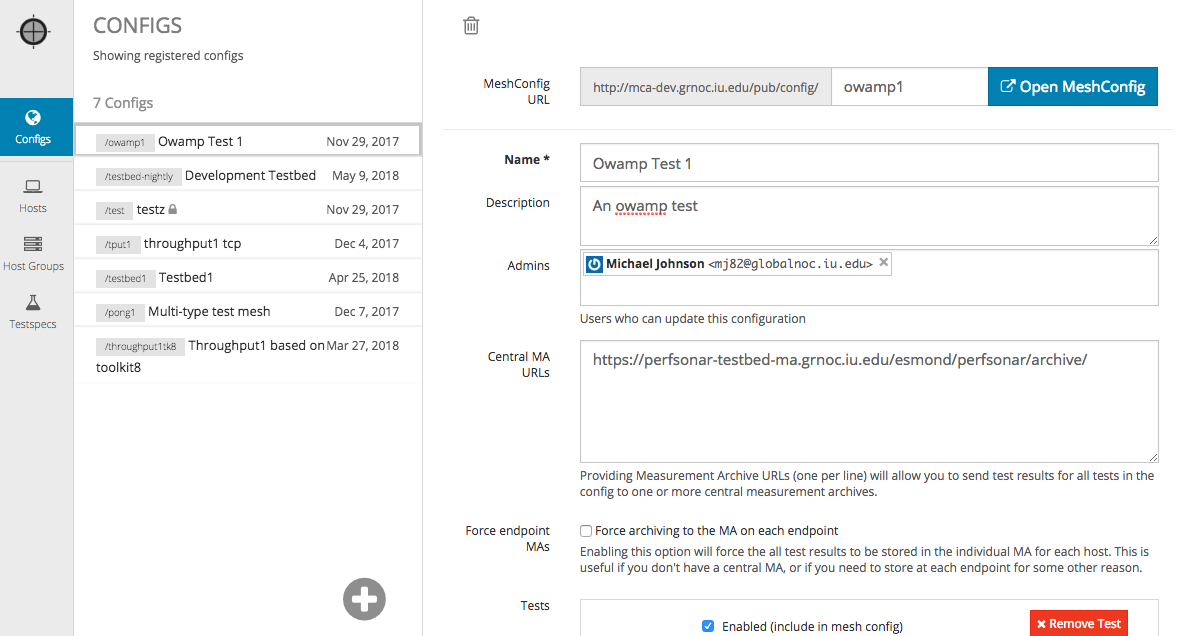
Installation¶
VM Host¶
To install PWA, you will need a VM with any OS that supports Docker, such as CentOS7
Minimum resource requirements are..
- 4-6 CPUs
- 4G memory
- 16G disk
Docker Engine¶
Read the official docker installation doc for more information. For CentOS 7, the Docker version from the CentOS Extras repo will work. For CentOS 6, the CentOS version might work, or you might need to try the version from the Docker repo.
For CentOS7 as root:
yum install -y docker
Before you start the docker engine, you might want to add any VM specific configuration. For example, your VM might be using /usr/local as a primary partition for your VM. If so, you should have something like following..
mkdir /etc/docker
/etc/docker/daemon.json
{
"graph": "/usr/local/docker"
}
Enable & start the docker engine.
$ systemctl enable docker
$ systemctl start docker
You should install logrotate for docker container log
/etc/logrotate.d/docker-container
/var/lib/docker/containers/*/*.log {
rotate 7
daily
compress
size=1M
missingok
delaycompress
copytruncate
}
Other Topics¶
- Monitoring / Testing
- PWA provides a developer API – see the API DOC
Reference¶
Meshconfig parameters http://docs.perfsonar.net/config_mesh.html