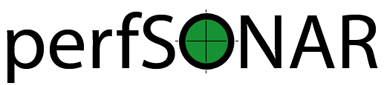Configuring pScheduler Limits¶
Introduction¶
pScheduler offers the ability to control what tasks may be run, by whom and with what parameters. This is achieved by writing and installing a limit configuration file.
A number of commented samples may be found in
/usr/share/doc/pscheduler/limit-examples on systems with the
pScheduler bundle installed. The limit configuration that ships with
the perfSONAR toolkit may be found in the toolkit sources.
The Limit Configuration File¶
The file is JavaScript Object Notation (JSON) containing a single object with the pairs shown here:
{
"#": "Skeletal pScheduler limit configuration",
"identifiers": [ ... ],
"classifications": [ ... ],
"rewrite": [ ... ],
"limits": [ ... ],
"applications": [ ... ]
}
Each pair is described in the sections below.
Comments¶
All JSON read by pScheduler supports in-line commenting by ignoring
any pair whose key begins with a pound sign (#):
{
"#": "This is a comment.",
"#This": "is also a comment.",
"This": "#is not a comment.",
}
Note that this behavior is not part of ECMA 404, the JSON standard.
Identifiers: Who’s Asking?¶
The first phase of vetting a task or run is identification, where attributes of the arriving request are used to create a list of narrow categories into which the requester fits. Note that _requester_ means the system making the request, identified by its IP address, and can be either the system that submitted the task to pScheduler or one pScheduler node setting up the task with another.
The identifiers section of the limit configuration contains an
array of identifier objects, each containing the following pairs:
name- A string which gives the identifier a name which must be unique among all identifiers.description- A human-readable string describing the identifier.type- A string indicating what the method to be used in determining whether or not the requester should be identified in this category. (See Identifier Types.)data- A JSON object containingtype-specific data used in determining whether the requester should be identified in this category. (See Identifier Types.)invert- An optional boolean value indicating whether or not the identification should be inverted after evaluation (i.e.,truewould make a requester identify in this category when it otherwise would not have done so andfalsewould do the opposite).
For example:
{
"identifiers": [
{
"name": "partners-bio",
"description": "Research Partners in biology",
"type": "ip-cidr-list",
"data": {
"cidrs": [ "192.0.2.0/24", "198.51.100.0/24" ]
},
"invert": false
},
{
"name": "local",
"description": "Requesters on the local system",
"type": "localif",
"data": { }
},
{
"name": "everyone",
"description": "All requesters",
"type": "always",
"data": { }
},
],
...
}
Identifier Types¶
always - Identify Everyone¶
The always identifier unconditionally identifies every requester,
useful in catch-alls.
Its data is an empty object:
{
"data": { }
}
There are exactly two useful configurations of this identifier:
{
"name": "everybody",
"description": "An identifier that identifies every requester",
"type": "always",
"data": { }
}
{
"name": "nobody",
"description": "An identifier that identifies no requesters",
"type": "always",
"data": { },
"invert": true
}
hint - Identify Using Server-Provided Hints¶
The hint identifier matches information about the requester to
make identifications.
Its data is an object containing the following pairs:
hint- The name of the hint to be checked. Valid hints arerequester, a string containing the IP address of the host making the request, andserver, a string containing the IP address of the interface on the local system where the request arrived.
match- AStringMatchobject. (See Standard Objects.)
For example:
{
"name": "internal",
"description": "Requests arriving on our internal-facing interface",
"data": {
"hint": "server",
"match": {
"style": "exact",
"match": "198.51.100.23"
}
}
}
ip-cidr-list - Identify By Requesting IP Address¶
The ip-cidr-list identifier determines whether or not the IP
address of the host making a request falls into any of a list of
Classless Inter-Domain Routing
<https://en.wikipedia.org/wiki/Classless_Inter-Domain_Routing>`_
(CIDR) blocks.
Its data is an object containing the following pairs:
cidrs- A list of IPv4 or IPv6 CIDR blocks.
For example:
{
"name": "partners",
"description": "Networks used by research partners",
"type": "ip-cidr-list",
"data": {
"cidrs": [
"203.0.113.62",
"192.168.19.0/24",
"192.168.84.0/24",
"2001:db8::1234",
"fc00:1bad:cafe::/48",
"fc00:dead:beef::/48"
]
}
}
ip-cidr-list-url - Identify By Requesting IP Address with Downloaded List¶
The ip-cidr-list-url identifier serves the same purpose as
ip-cidr-list but downloads the list of CIDRs from a URL and
periodically updates it.
Its data is an object containing the following pairs:
source- A string containing a URL from which the list should be downloaded. The format of the downloaded data is a plain text list of individual IPs or CIDRs separated by newlines. Empty lines or those beginning with a pound sign (#) are treated as comments and ignored.update- An ISO 8601 duration indicating how often the limit processor should attempt to retrieve a new copy of the list from thesource.retry- An ISO 8601 duration indicating how often the limit processor should attempt to retrieve a new copy of the list should the initial download or an update result in a failure.fail-state- A boolean value indicating whether or not the identifer should identify all requesters when the CIDR list is not been successfully retrieved.
Note that this identifier will continue to use the list it last successfully downloaded until an update can be successfully retrieved.
Examples
This identifier downloads ESNet’s list of CIDRs for research and education networks, updates it daily with four-hour retries on failure and excludes the private networks defined by RFC 1918:
{
"name": "r-and-e",
"description": "Requests from research and education networks",
"type": "ip-cidr-list-url",
"data": {
"source": "http://stats.es.net/sample_configs/pscheduler/ren",
"update": "P1D",
"retry": "PT4H",
"exclude": [
"10.0.0.0/8",
"172.16.0.0/12",
"192.168.0.0/16"
],
"fail-state": false
}
}
This identifier downloads the Amazon Web Services CIDR block list and uses jq to translate it into the expected format:
{
"name": "aws",
"description": "Requests from Amazon Web Services hosts",
"type": "ip-cidr-list-url",
"data": {
"source": "https://ip-ranges.amazonaws.com/ip-ranges.json",
"transform": {
"script": ".prefixes[].ip_prefix, .ipv6_prefixes[].ipv6_prefix",
"output-raw": true
},
"update": "P1D",
"retry": "PT4H",
"fail-state": false
}
}
ip-cymru-bogon - Identify Bogon Addresses¶
The ip-cymru-bogon identifier determines whether or not the
requester’s address is in Team Cymru’s Bogon Refernce List.
Its data is an object containing the following pairs:
exclude- A list of IP addresses and CIDR blocks that should not be treated as bogons even if they are on Team Cymru’s list.timeout- An ISO 8601 duration indicating how long the identifier should try to get an answer before giving up.fail-result- A boolean value indicating whether or not the identifer should identify all requesters as bogons when a definitive answer cannot be found.
Note that this identifier uses the Domain Name Service to check whether or not an address is in the list, and therefore its use requires that the host be able to resolve hosts on the public Internet. This system works with caching DNS servers, so direct access to the internet is not required.
For example, this identifier checks incoming request addresses, excludes three of the RFC1918 blocks, gives up after one second and does not identify the requester as a bogon if a definitive answer cannot be found:
{
"name": "bogons",
"description": "Requests arriving from bogon/martian addresses",
"type": "ip-cymru-bogon",
"data": {
"exclude": [
"10.10.0.0/16",
"192.168.86.0/24",
"192.168.99.0/24"
],
"timeout": "PT1S",
"fail-result": false
}
}
ip-reverse-dns - Identify Requesters By Host Name¶
The ip-reverse-dns identifier attempts to reverse-resolve the
requester’s IP address to a fully-qualified domain name and matches
it against a pattern.
Its data is an object containing the following pairs:
match- AStringMatchobject. (See Standard Objects.)timeout- An ISO 8601 duration indicating how long the identifier should try to get an answer before giving up.
As a security measure, the fully-qualified domain name found during reverse resolution will be forward-resolved to an IP which must match that of the requester.
For example, this identifier determines whether or not the incoming
requester’s fully-qualified domain name falls within example.org,
giving up after two seconds:
{
"name": "example-dot-org",
"description": "Requests arriving from example.org IPs",
"type": "ip-reverse-dns",
"data": {
"match": {
"style": "regex",
"match": "\\.example\\.org$"
},
"timeout": "PT2S"
}
}
jq - Use a jq Script to Identify Requesters¶
The jq identifier allows decisions to be made based on hints about
the requester provided by the system using a jq
script.
Input to the script is a JSON object containing pairs for each of the hints that pScheduler provides. For example:
{
"requester": "198.51.100.19", IP making the request
"server": "192.0.2.202" IP on which the request arrived
}
The script should return a single Boolean value, true to indicate
that an identification was made, false otherwise. Return of any
other type will be treated the same as a value false.
Examples
Note: Both of these examples would be better carried out using the ``ip-cidr-list`` identifier but are also good examples of jq scripting in this context.
Check to see if the requesting IP is a single IP that should not be
allowed to use the system. (Note that the ip-cidr-list identifier
is a better choice for this example.)
{
"name": "do-not-want",
"description": "One IP we really, really dislike.",
"type": "jq",
"data": {
"transform": {
"script": ".requester == \"198.51.100.86\"",
}
}
}
Identify requests not being made to an address that’s not considered one of the management interfaces:
{
"name": "non-management-if",
"description": "Requests not arriving on a management interface(s)",
"type": "jq",
"data": {
"transform": {
"script": "[.server == $management_ips[]] | any | not",
"args": {
"management_ips": ["127.0.0.1", "198.51.100.46"]
}
}
}
}
localif - Identify Requesters On Local Interfaces¶
The localif identifier determines whether or not the requester’s
IP address is bound to an interface on the local system.
Its data is an empty object:
{
"data": { }
}
For example:
{
"name": "local-requester",
"description": "Requests arriving from local interfaces",
"type": "localif",
"data": { }
}
Classifiers: How Do We Group the Identifiers?¶
Once a list of identifiers is determined, the second phase is grouping them into broader categories called classifiers. Classifiers are simple groups containing a list of one or more identifiers.
The classifiers section of the limit configuration contains an
array of classifier objects, each containing the following pairs:
name- A string which gives the identifier a name which must be unique among all classifiers. To avoid confusion, it is recommended, but not required, that classifier names and identifier names do not overlap.description- A human-readable string describing the classifier.identifiers- An array of strings indicating what identifiers should be part of the classifier.
For example:
{
...
"classifiers": [
{
"name": "friendlies",
"description": "Requesters we like",
"identifiers": [ "local", "partners", "r-and-e" ]
},
{
"name": "hostiles",
"description": "Requesters we don't want using the system",
"identifiers": [ "bogons", "example-dot-org" ]
},
{
"name": "neutrals",
"description": "Requesters we neither like nor dislike",
"identifiers": [ "everybody" ]
},
...
}
Note that the neutrals classification will include all requesters,
which makes it overlap with friendlies and hostiles. As will
be illustrated later, the narrower classifications can be used to
allow or deny tasks before the wider ones.
Task Rewriting: What Should Be Changed?¶
Before applying limits to an incoming task, the pScheduler limit system can apply a jq script to the task to make changes on the fly.
If a rewrite pair is present in a limit configuration where the schema is 2 or later and the submission is on a system that is the lead participant, it specifies a jq transform applied to the task immediately after initial validation and prior to limit enforcement and tool selection. Note that because the rewriter provides a set of functions that are inserted into the script, all import and include statements are extracted and relocated in order to the top to maintain correct jq syntax.
Input to the transform’s script is a JSON object containing the contents of the task as it was submitted to the server. The rewriter adds a private pair for its own internal use (currently named __REWRITER_PRIVATE__) which should not be examined or modified.
Changes to the task are made by modifying the JSON in place (e.g., .test.spec.bandwidth = 100000000) and must be followed by a call to the change() function (described below) with a message that will be meaningful to the end user (e.g., Limited bandwidth to 100 Mb/s).
Conditions that would require that the incoming task be rejected may be dealt with by calling the reject() function (described below) with a message that will be meaningful to the end user (e.g., Cannot use tools whose names contain the letter T). Tasks rejected in this way will _not_ be screened by other limits that might have allowed it to proceed, so use this feature carefully. Also note that rewriting takes place only on the node which is the lead participant, so other nodes should not rely on this mechanism as a way of enforcing limits.
Should the script fail when it is run, the incoming task will be rejected with a suitable diagnostic message.
Rewriter Built-In Functions
The following functions will be made available to rewriting scripts:
change(message) - Signals that a change has been made to the task and adds the string message to the set of diagnostics added to the task’s details. This function must be called at least once if the script modifies the JSON in any way. Any non-string value for message will be passed through jq’s tostring function. A value of null will result in no message being appended to the diagnostics, although this is strongly discouraged.
classifiers - Returns an array of the classifiers into which the node requesting the task were grouped (e.g., [ “friendlies”, “partners” ]).
classifiers_has(value) - Returns a boolean indicating whether or not the string value is one of the classifiers.
reject(message) - Signals that the task should be rejected for the reason described by message. Any non-string value for message will be passed through jq’s tostring function.
Examples
Force certain tests to operate from a specific interface:
{
...
"rewrite": {
"script": [
"import \"pscheduler/iso8601\" as iso;",
"# Recommended so the pipeline statements all begin with |.",
".",
"# Hold this in a variable for use where it's not in-context",
"| .task.type as $tasktype",
"# Force latency onto a specific interface",
"| if ( [\"latency\", \"latencybg\" ] | contains([$tasktype]) )",
" then",
" .task.spec.source = \"ps7-latency.example.org\"",
" | change(\"Forced use of interface reserved for latency\")",
" else",
" .",
" end",
"# The end. (This takes care of the no-comma-at-end problem)"
]
},
...
}
Throttle the bandwidth parameter of throughput tests for all but certain groups to 50 Mb/s:
{
...
"rewrite": {
"script": [
".",
"# Throttle non-friendlies to 50 Mb/s for throughput",
"| if .task.type == \"throughput\"",
" and (",
" (.task.spec.bandwidth == null)",
" or (.task.spec.bandwidth > 50000000)",
" )",
" and (.classifiers | contains([\"friendlies\"]) | not)",
" then",
" .task.spec.bandwidth = 50000000",
" | change(\"Throttled bandwidth to 50 Mb/s\")",
" else",
" .",
" end",
"# The end."
]
},
...
}
Force the minimum duration for certain tests that specify one to 5 seconds:
{
...
"rewrite": {
"script": [
"import \"pscheduler/iso8601\" as iso;",
".",
"# Hold this in a variable for use where it's not in-context",
"| .task.type as $tasktype",
"# Make some tests run a minimum of 5 seconds",
"| if ( [\"idle\", \"idlebgm\", \"idleex\", \"latency\", \"latencybg\", \"throughput\" ]",
" | contains([$tasktype]) )",
" and iso::duration_as_seconds(.task.spec.duration) < 5",
" then",
" .task.spec.duration = \"PT5S\"",
" | change(\"Bumped duration to 5-second minimum\")",
" else",
" .",
" end",
"# The end."
]
},
...
}
Force the repeat interval, if specified, to a minimum of one minute:
{
...
"rewrite": {
"script": [
"import \"pscheduler/iso8601\" as iso;",
".",
"| if .schedule.repeat != null"
" and iso::duration_as_seconds(.schedule.repeat) < 60",
" then",
" .schedule.repeat = \"PT1M\"",
" | change(\"Bumped repeat to one-minute minimum\")",
" else",
" .",
" end",
"# The end."
]
},
...
}
Limits: What Are the Restrictions?¶
The third phase of vetting a task is determining whether or not its parameters fall within acceptable values. Each limit is evaluated and either passes (i.e., the task parameters fell within the limit’s restrictions) or fails (i.e., it did not).
The limits section of the limit configuration is nearly identical
to the identifiers section and contains the following pairs:
name- A string which gives the limit a name which must be unique among all limits.description- A human-readable string describing the limit.clone- A string naming another limit that should be used as a starting point for this one.type- If the limit was not cloned from another, a string indicating what the type of limit to be checked. (See Limit Parameter Types.)data- A JSON object containingtype-specific data used in determining whether the task meets this limit. (See Limit Parameter Types.)invert- An optional boolean value indicating whether or not the result should be inverted after evaluation (i.e.,truewould pass a limit that would otherwise have failed andfalsewould do the opposite).
For example:
{
...
"limits": [
{
"name": "always",
"description": "Always passes",
"type": "pass-fail",
"data": {
"pass": true
}
},
{
"name": "innocuous-tests",
"description": "Tests that are harmless",
"type": "test-type",
"data": {
"types": [ "idle", "latency", "rtt", "trace" ]
}
},
{
"name": "throughput-default-template",
"description": "Template for throughput defaults",
"type": "test",
"data": {
"test": "throughput",
"limit": {
"duration": {
"range": { "lower": "PT5S", "upper": "PT60S" }
}
}
},
{
"name": "throughput-default-udp",
"description": "UDP throughput for all requesters",
"clone": "throughput-default-template",
"data": {
"limit": {
"bandwidth": {
"range": { "lower": "1", "upper": "800K" },
}
"udp": { "match": true }
}
}
},
{
"name": "throughput-default-tcp",
"description": "TCP throughput for all requesters",
"clone": "throughput-default-template",
"data": {
"limit": {
"bandwidth": {
"range": { "lower": "1", "upper": "50M" },
}
"udp": { "match": false }
}
}
}
],
...
}
Limit Types¶
jq - Use a jq Script to Make a Pass/Fail Decision¶
jq - Use a jq Script to Make a Pass/Fail Decision¶
The jq limit hands the proposed task to a
jq script and passes or fails based
on the script’s return value.
Input to the script is a single JSON object containing two or three pairs:
type- A string that names the type of test being proposedspec- A JSON object containing the test’s parametersschedule- An optional JSON object containing an ISO8601 timestamp (start) and ISO8601 duration (duration) specifying when the run is proposed to start and how much time it will spend running. (Note that the latter is usually greater than the test’s duration parameter if it has one.) This object will not be present if a new task is being evaluated but will be for evaluation of runs.
For example:
{
"type": "throughput",
"spec": {
"dest": "ps.example.com",
"bandwidth": "200M",
"duration": "PT1M"
},
"schedule": {
"start": "2018-06-19T12:34:56",
"duration": "PT1M8S"
}
}
The script should produce one of the following values:
- Boolean (
trueorfalse) - Signifies that the proposed task passes or does not pass the limit. If the value isfalse, the limit system’s diagnostic output will indicate an unspecified reason for the failure.- String - Signifies that the proposed task does not pass the limit and uses the contents of the string as the reason for the failure in diagnostic output.
Non-boolean or non-string output will be treated as if the limit did not pass and a suitable diagnostic message will be provided.
Examples
(Note that whitespace has been added to some strings for clarity.)
Limit the length parameter of any test to 256:
{
"name": "big-packets",
"description": "Limit packet size for all tests",
"type": "jq",
"data": {
"transform": {
"script": "256 as $max_length
| if .spec.length > $max_length
then \"Packets are limited to \\($max_length) bytes\"
else true
end"
}
}
}
Limit any the number of hops in a trace test to 20:
{
"name": "trace-hops",
"description": "Limit trace hops",
"type": "jq",
"data": {
"transform": {
"script": "20 as $max_hops
| if .type == \"trace\" and .spec.hops > $max_hops
then \"No more than \\($max_hops) hops allowed.\"
else true
end"
}
}
}
Limit the bandwidth of throughput tests to 500 Mb/s:
{
"name": "throughput-low-bandwidth",
"description": "Limit throughput test bandwidth",
"type": "jq",
"data": {
"transform": {
"script": "import \"pscheduler/si\" as si;
"500M" as $max_bandwidth
| if .type == \"throughput\"
and si::as_integer(.spec.bandwidth) > si::as_integer($max_bandwidth)
then \"Bandwidth is limited to \\($max_bandwidth)\"
else true
end"
}
}
}
pass-fail - Explicitly Pass or Fail¶
The pass-fail limit will either pass or fail depending on a value
in its data.
Its data is an object containing the following pair:
pass- A boolean indicating whether or not the limit will pass or fail.
For example:
{
"name": "never",
"description": "Fail to pass",
"type": "pass-fail",
"data": {
"pass": false
}
}
run-daterange - Check Run Times Against a Range¶
The run-daterange limit tests to see whether the time range for a
run falls within a specified range.
Its data is an object containing the following pairs:
start- An ISO 8601 timestamp specifying the start of the range.end- An ISO 8601 timestamp specifying the end of the range.overlap- A boolean which, iftrue, will let the limit pass if the run’s time range overlaps the specified range but does not fall completely within it.
Note that limits of this type are not evaluated and will be considered to have passed when determining whether a task will be allowed on the system.
For example:
{
"name": "summer-2017",
"description": "The summer of 2017",
"type": "run-daterange",
"data": {
"start": "2017-06-21T00:00:00",
"end": "2017-09-22T23:59:59"
}
}
run-schedule - Check Attributes of the Run Time¶
The run-daterange limit tests to see whether attributes the time
range for a run matches those specified.
Its data is an object containing the following pairs. The format
of the pairs is described below.
year- The years in which the run will happen.month- The months in which the run will happen, numbered from1to12.day- The days of the month in which the run will happen, numbered from1to31.weekday- The days of the week in which the run will happen, numbered from1(Monday) to7(Sunday) according to ISO 8601.hour- The hours in which the run will happen, numbered from0to23minute- The minutes in which the run will happen, numbered from0to59.minute- The seconds in which the run will happen, numbered from0to59.
All pairs are optional.
Each pair consists of a key (e.g., month) and an array of
individual numbers or ranges. Each range is an object containing the
following pairs:
lower- An integer specifying the lower end of the range.upper- An integer specifying the upper end of the range.
Note that this limits of this type are not evaluated and will be considered to have passed when determining whether a task will be allowed on the system.
For example:
{
"name": "not-in-maint-window",
"description": "Outside weekly maintenance windows (Wed & Sun, 2 and 4-8 a.m.)",
"type": "run-schedule",
"data": {
"weekday": [ 3, 7 ],
"hour": [ 2, { "lower": 4, "upper": 7 } ],
"overlap": true
"invert": true
}
}
test - Check Test Parameters¶
The test limit compares the parameters of a proposed test against
a template containing acceptable values.
Its data is an object containing the following pairs:
test- A string specifying the test type. Proposed tests not of this type will fail this limit.limit- A JSON object consisting of pairs for each test parameter. The key used for each pair will match one of the test’s parameters, which match the names of the command-line interface’s long-form option switches. (A list for a given test can be retrieved by runningpscheduler task TEST-NAME --help, whereTEST-NAMEis the name of the test.) The value and the value is a limit of the appropriate type for that parameter. See Limit Types for further details.
For example:
{
"name": "throughput-udp",
"description": "Limits for UDP throughput tests",
"type": "test",
"data": {
"test": "throughput",
"limit": {
"duration": { "range": { "lower": "PT5S", "upper": "PT60S" } },
"bandwidth": { "range": { "lower": "1", "upper": "50M" } },
"udp": { "match": true }
}
}
test-type - Check Test Type¶
The test-type limit compares the type of the proposed test to a
list of test types.
Its data is an object containing the following pair:
types- An array of strings to be compared in deciding whether or not the limit passes.
For example:
{
"name": "inoccuous-tests",
"description": "Tests that are harmless",
"type": "test-type",
"data": {
"types": [ "idle", "latency", "rtt", "trace" ]
}
}
Applications: To Whom do We Apply the Limits?¶
The final phase of vetting a task or run is determining whether or not its parameters make it permissible. This is accomplished by evaluating a series of limit applications, each of which ties a classifier to a series of conditions which must be met before approval can happen.
Each limit application is a JSON object consisting of the following:
description- A human-readable string describing what the application does.classifier- A string naming a classifier to which the application should be applied.apply- An array of limit requirements (described in detail in Applying Limit Requirements, below), all of which must be satisfied for the application to have passed.invert- A boolean indicating that the application’s result should be inverted (i.e., an application that passes should be treated as if it failed and one that fails should be treated as if it passed).stop-on-failure- A boolean indicating that if an application does not pass, the task or run should be denied without evaluating any further applications in the list. This us useful for short-circuiting the process of denying requests you do not wish to service.
The system will evaluate each application in sequence. (This process
is described in detail in Applying Limit Requirements, below.) If
an application passes (i.e., its conditions will allow the task or
run to happen), the task or run is permitted. If it fails and
stop-on-failure is true, it is denied. If if fails and
stop-on-failure is false, the next application in the list is
evaluated. If the end of the list is reached with no application
having passed, the task or run is denied.
For example:
{
...
"applications": [
{
"description": "Allow users on the local system to do anything",
"classifier": "local-requester",
"apply": [
{
"require": "all",
"limits": [ "always" ]
}
]
},
{
"description": "What we allow guests to do",
"classifier": "guests",
"apply": [
{
"require": "any",
"limits": [
"innocuous-tests",
"guest-throughput",
"guest-rtt"
]
}
],
"stop-on-failure": true
}
]
}
The first application allows any requester in the local-requester
classification to run anything because it applies the always
limit, which always passes. The second application alows requesters
in the guests classifier be runing any of the harmless tests or a
throughput or round-trip time test that meets predefined limits for
guests. Failing both of those will result in denial because the
policy is to deny unless explicitly allowed.
Applying Limit Requirements¶
Each limit requirement is a JSON object containing the following:
limits- An array of strings naming one or more limits to be considered when deciding if this limit requirement passes.require- A string specifying how many of the requirement’s limits must pass for the requirement to be considered met. Valid values are:
none- Consider the requirement met if none of the limits passes.one- Consider the requirement met if exactly one of the limits passes.any- Consider the requirement met if at least one of the limits passes.all- Consider the requirement met only if all of the limits pass.
Checking Limit Configuration Files for Validity¶
pScheduler includes a validate-limits command which can be used to
verify that a limit configuration is valid during development and
prior to installation on the system.
To validate limits in a file:
% pscheduler validate-limits valid-limits.conf
Limit configuration is valid.
% pscheduler validate-limits invalid-limits.conf
Invalid limit file: At /: Additional properties are not allowed (u'notvalid' were unexpected)
To validate the installed configuration, become root and execute:
# pscheduler validate-limits
Limit configuration is valid.
The command will exit with a status of 0 if the limit file was
valid or nonzero if it was not. Errors will be sent to the standard
error and a message indicating that the configuration is valid will be
sent to the standard output if it is a TTY or the --quiet switch
is not in effect.
Details on command-line switches and sample invocations can be
obtained by running the command pscheduler validate-limits --help.
Installing a Limit Configuration¶
The limit configuration is installed in /etc/pscheduler/limits.conf
and must be readable by the pscheduler user. The recommended file
attributes are owner root, group pscheduler and permissions
0644.
pScheduler server automatically detect changes to the limit
configuration and put them into effect upon the arrival of the first
request that requires checking limits or 15 seconds, whichever is
longer. Changes to the limit file are noted in the pScheduler log
(usually /var/log/pscheduler/pscheduler.log), as are notifications
of problems.
If the configuration file does not exist, is removed or fails to load, pScheduler will enforce no limits and grant every task request it receives. For this reason, it is strongly recommended that configurations be verified as described above before they are installed.
Standard Objects¶
This section describes standard JSON objects used in the limit configuration.
Content in this section is forthcoming.
StringMatch - String Matching Specification¶
StringMatch is a JSON object containing the following pairs:
style- A string specifying what type of matching should be done with thematchstring (see below). Valid values are:
exact- The compared string must be exactly equal tomatch.contains- Thematchstring must be contained somewhere within the compared string.regex- The compared string must match the Python 2 regular expression specified inmatch.
match- The string to be matched, subject to the specifiedstyle.
For example, this StringMatch looks for an empty string or one
containing a vowel:
{
"style": "regex",
"match": "(^$|[aeiou])"
}
Limit Parameter Types¶
This section describes standard types of objects used by the test
limit.
Boolean - Compares Boolean Values¶
description- An optional human-readable description.match- A boolean value (trueorfalse) to be matched
For example:
{
"match": false
}
Cardinal - Compares One-Based Integers¶
description- An optional human-readable description.range- A range ofCardinalvalues to be matched.invert- An optional Boolean indicating that the result should be negated.
For example:
{
"range": { "lower": 5, "upper": 8 }
}
CardinalList - Compares a List of One-Based Integers¶
description- An optional human-readable description.match- A list ofCardinalvalues to be matched.invert- An optional Boolean indicating that the result should be negated.
For example:
{
"match": [ 2, 4, 6, 8 ]
}
CardinalZero - Compares Zero-Based Integers¶
description- An optional human-readable description.range- A range ofCardinalZerovalues to be matched.invert- An optional Boolean indicating that the result should be negated.
For example:
{
"range": { "lower": 0, "upper": 19 }
}
CardinalZeroList - Compares a List of Zero-Based Integers¶
description- An optional human-readable description.match- A list ofCardinalZerovalues to be matched.invert- An optional Boolean indicating that the result should be negated.
For example:
{
"match": [ 0, 2, 4, 6, 8 ]
}
Duration - Compares ISO 8601 Durations¶
description- An optional human-readable description.range- A range ofDurationvalues to be matched.invert- An optional Boolean indicating that the result should be negated.
For example:
{
"range": { "lower": "PT15S", "upper": "PT1M" }
}
SINumber - Compares Ranges of Integers with SI Units¶
description- An optional human-readable description.range- A range ofSINumbervalues to be matched.invert- An optional Boolean indicating that the result should be negated.
For example:
{
"range": { "lower": "600K", "upper": "5G" }
}
IPVersion - Compares Internet Protocol Versions¶
description- An optional human-readable description.match- An IP version to be matchedinvert- An optional Boolean indicating that the result should be negated.
For example:
{
"match": 6
}
IPVersionList - Compares a List of IP Protocol Versions¶
description- An optional human-readable description.enumeration- A list ofIPVersionvalues to be matched.invert- An optional Boolean indicating that the result should be negated.
For example:
{
"enumeration": [ 4, 6 ]
}
Probability - Compares Ranges of Decimal Probabilities¶
description- An optional human-readable description.range- A range ofProbabilityvalues to be matched.invert- An optional Boolean indicating that the result should be negated.
For example:
{
"range": { "lower": 0.25, "upper": 1.0 }
}
String - Compares Strings¶
description- An optional human-readable description.match- AStringMatchobject. (See Standard Objects, above.)invert- An optional Boolean indicating that the result should be negated.
For example:
{
"match": {
style": "regex",
"match": "platypus",
"invert": true
}
}
Note that it is possible to have invert in both the limit and the
match StringMatch object.