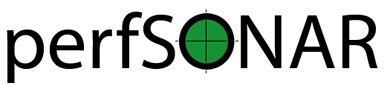Troubleshooting perfSONAR 4.0¶
(page under construction!)
This page contains some hints on how to troubleshoot perfSONAR 4.0.
1. Confirm that pScheduler on the local system is functioning:
pscheduler ping localhost
pscheduler task idle --duration PT2S
pscheduler task rtt --dest 127.0.0.1
2. Make sure SElinux is set to permissive or disabled
To disable SElinux, run:
echo 0 >/selinux/enforce
To make it permanently in the permissive mode, run:
sed -i 's/^SELINUX=enforcing/SELINUX=permissive/' /etc/selinux/config
3. Confirm firewall settings are correct by running some tests from the command line.
pscheduler task throughput --dest receive_host -source send_host
pscheduler task rtt --source send_host --dest receive_host
pscheduler task trace --source send_host --dest receive_host
Also try reversing source/dest for all of these.
4. Make sure pscheduler is behaving properly.
Look for ERRORs in /var/log/pscheduler.log
To enable additional logging, run (as the pscheduler or root user):
pscheduler debug on
or
pscheduler debug on runner scheduler
To enable debug mode for these components only
If you are missing results, it can be helpful to look closer into what the scheduler is doing. Some useful commands include:
Look at the schedule in real time:
pscheduler monitor --refresh=5
Look at a plot of the schedule (past and future)
pscheduler plot-schedule --host hostname -PT30M +PT30M > plot.png
Look for tests that failed to start in the past 2 hours:
pscheduler schedule --host hostname -PT2H | grep -2 Non-Starter
Look at schedule details for the past hour for throughput tests:
pscheduler schedule --filter-test=throughput -PT1H | grep -2 myTestHost | grep -2 iperf3
For a specific host/tool:
pscheduler schedule --filter-test=throughput -PT1H | grep -2 myTestHost | grep -2 iperf3
or
pscheduler schedule --filter-test=throughput -PT1H | egrep -2 "(nuttcp|iperf3)" | grep -2 myTestHost
Note that these commands work to remote hosts too by adding ‘–host=hostname`
pscheduler schedule --filter-test=throughput --host hostname -PT1H
To Look at results for a particular run:
pscheduler result https://hostname/pscheduler/tasks/ccdad633-db0e-460d-9a63-0064b00c1f32/runs/83948ec5-3bb4-4627-b30c-4199b335c7b8